Social Sensing Dashboard for Clinicians Treating PTSD
Helping clinicians treat patients with PTSD for a better and more informed treatment process.
Team: Ashok Krishna, Elaine Schertz, Hue Watson
My Role: UX Research, UX Design, Prototyping
Helping clinicians treat patients with PTSD for a better and more informed treatment process.
Team: Ashok Krishna, Elaine Schertz, Hue Watson
My Role: UX Research, UX Design, Prototyping
Literature Review, Interviews, Analysis
Paper Mockups, Wireframes, Prototypes
Poster Feedback Sessions, User Evaluations
Understand existing issues with PE therapy and PTSD treatment in general
Understand the manualized therapy and gold-standards of its practice in outpatient PTSD treatment
Understand how therapy is practiced in the real-world and the problems that clinicians face
We conducted 12 semi structured interviews with PE clinicians with the goal being threefold:
We used Braun and Clarke’s Thematic Analysis method to analyze our data. Using an open coding method, we generated over 120 excerpts which were then coded into 28 themes. Three main themes emerged that informed our design process.
After our data analysis, we started ideating on different ways to represent solutions to the pain points that clinicians faced. Based on these themes, we came up with 2 main design directions, a social sensing system, and a clinician facing dashboard to help track homework and guide therapy
We proposed four use cases in which social sensing could be leveraged in PE therapy
We conducted a poster feedback session with users to see which scenarios we should move forward with. We found that scenarios 3 and 4 were the most useful to clinicians. From our poster session, we developed wireframes which we then developed into a hi-fidelity prototype

Home
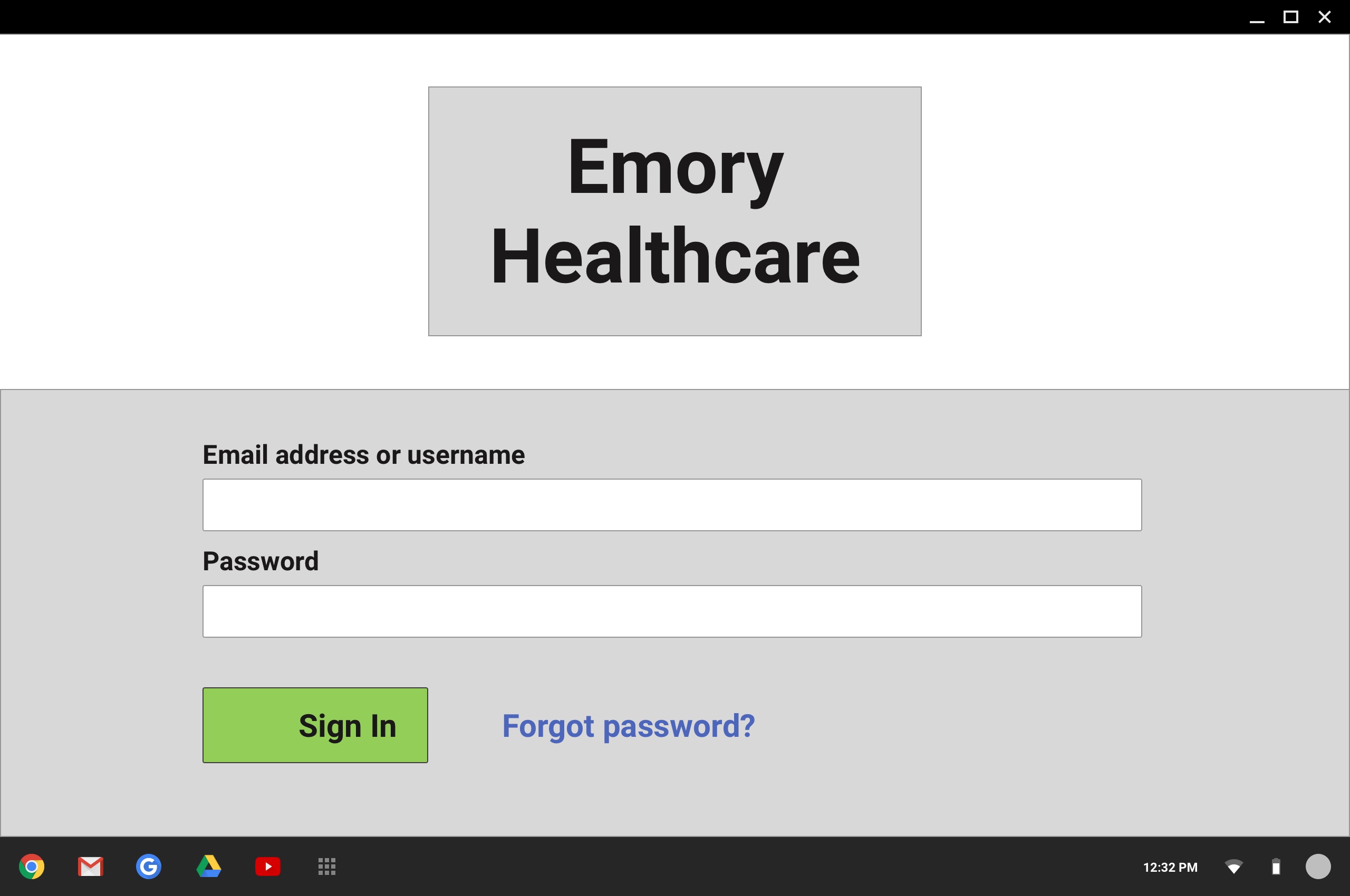
Login
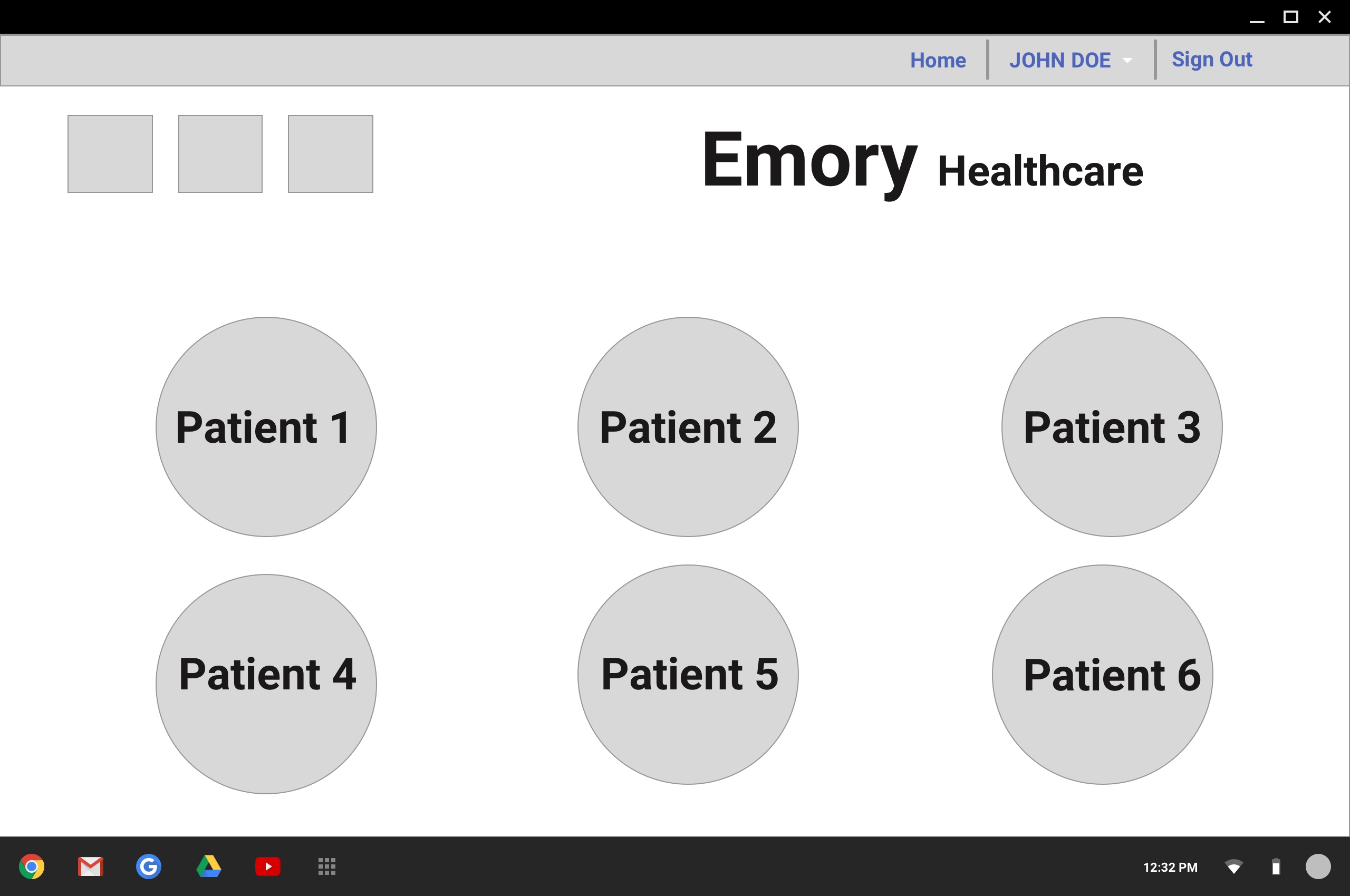
Patients
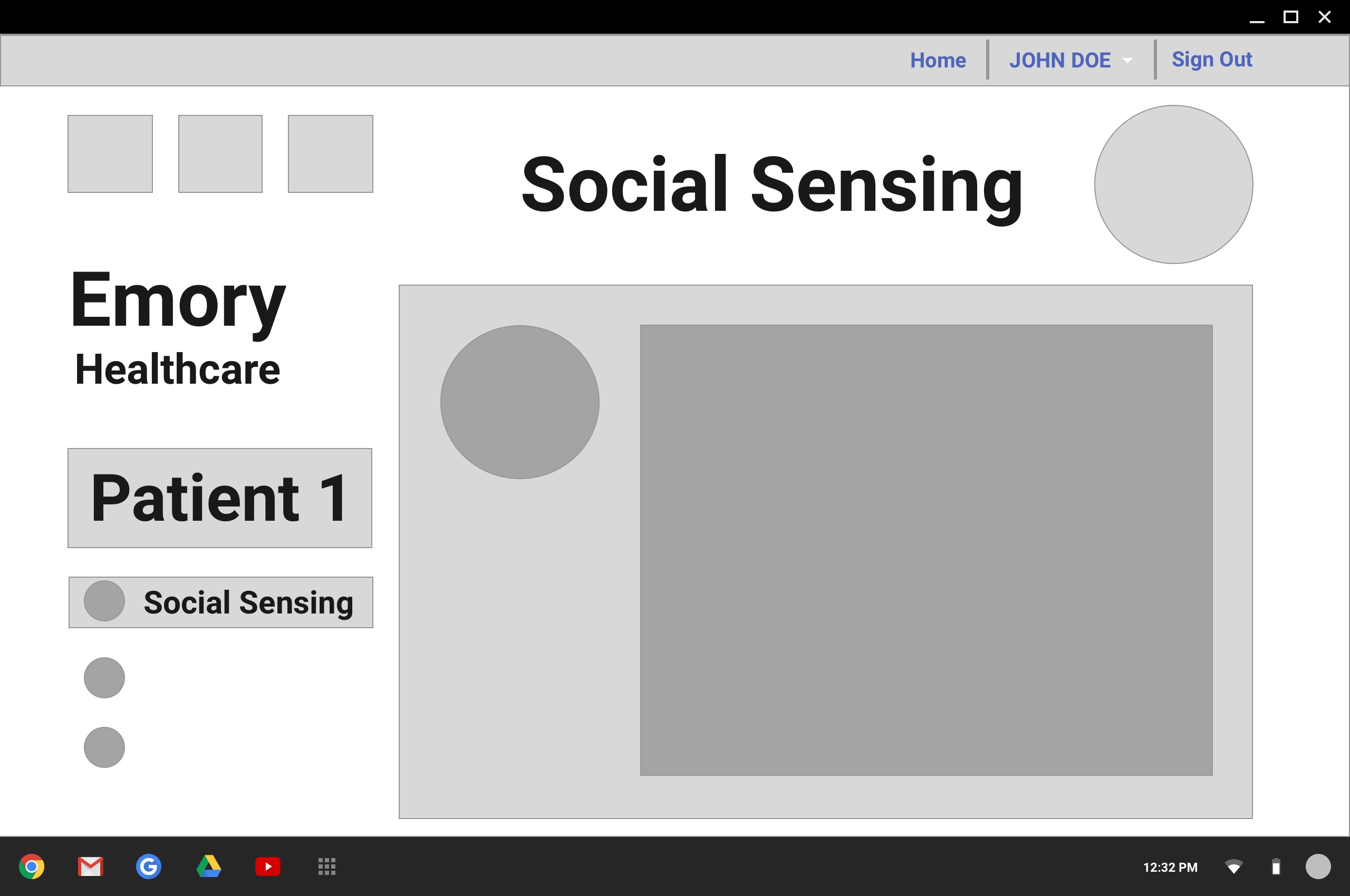
Social Sensing
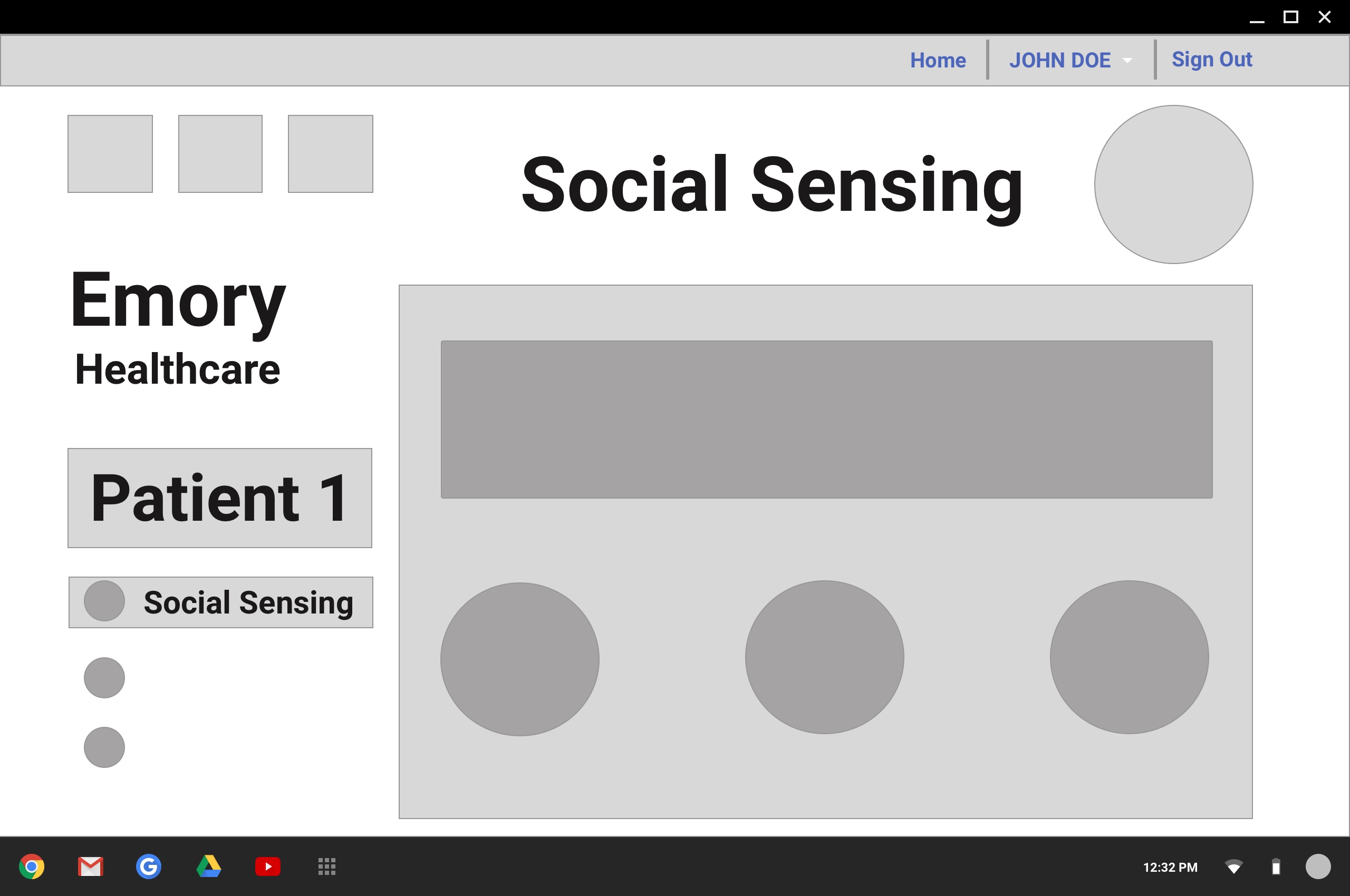
Social Sensing
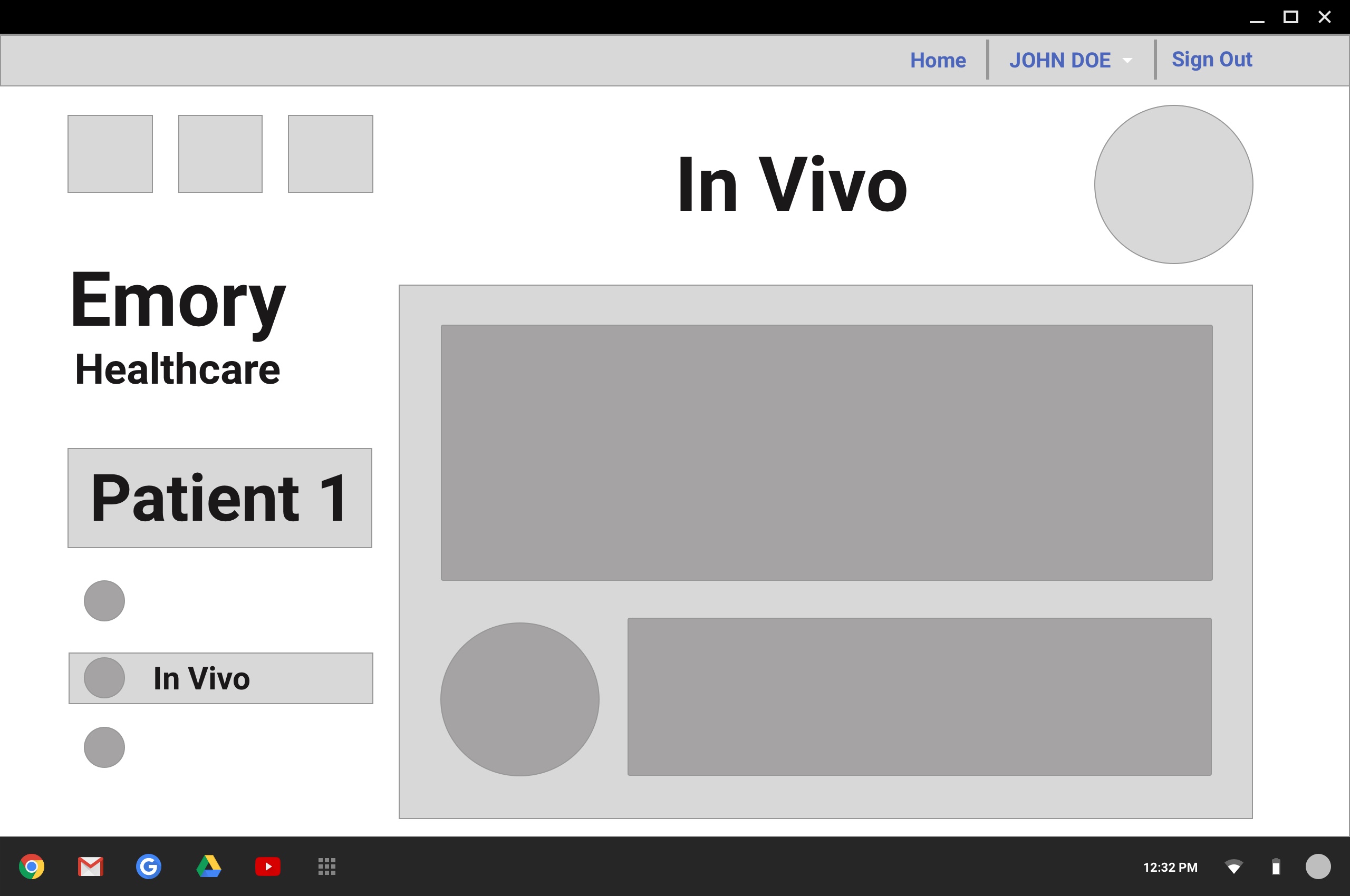
In Vivo
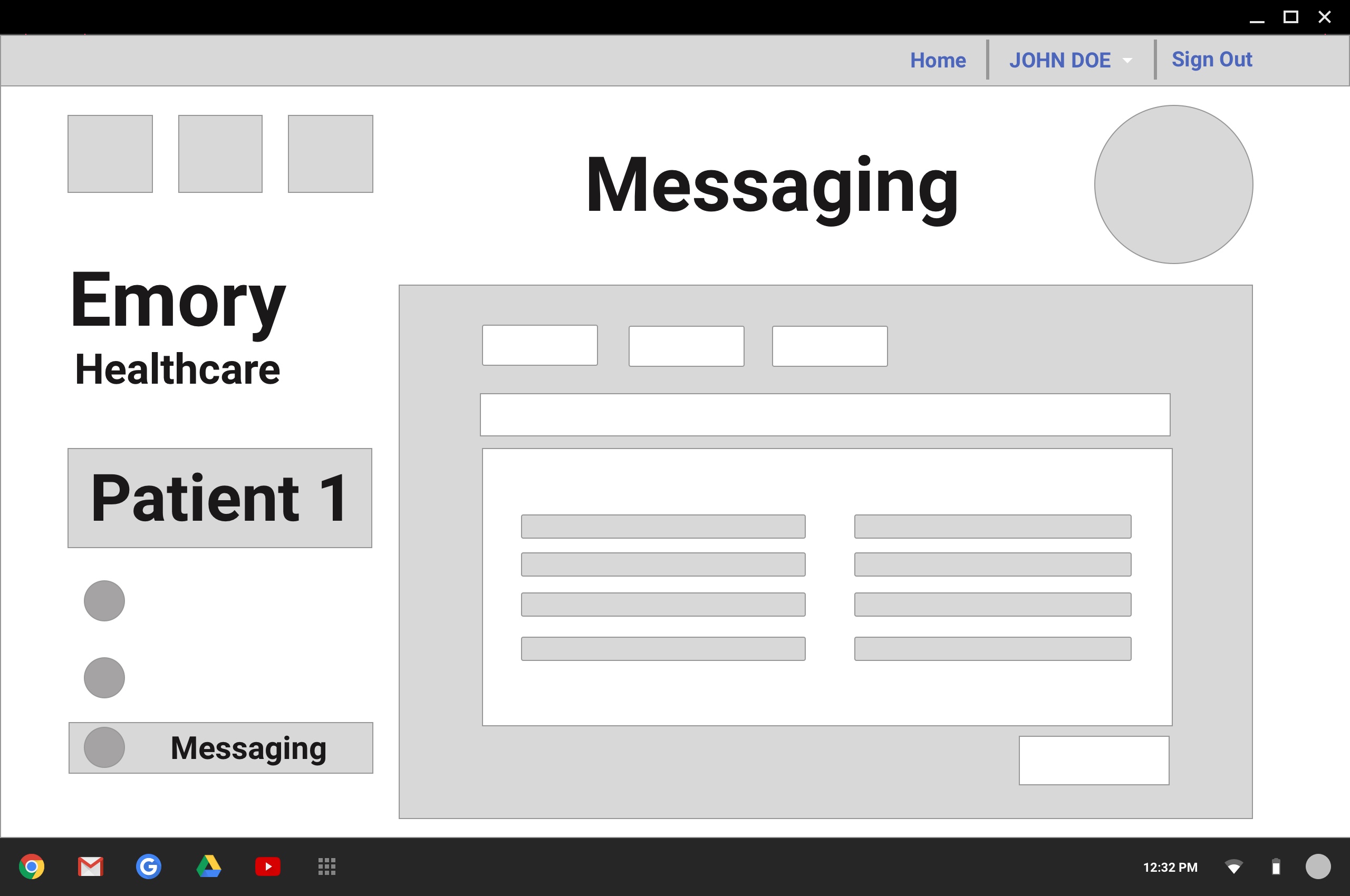
Sent Message
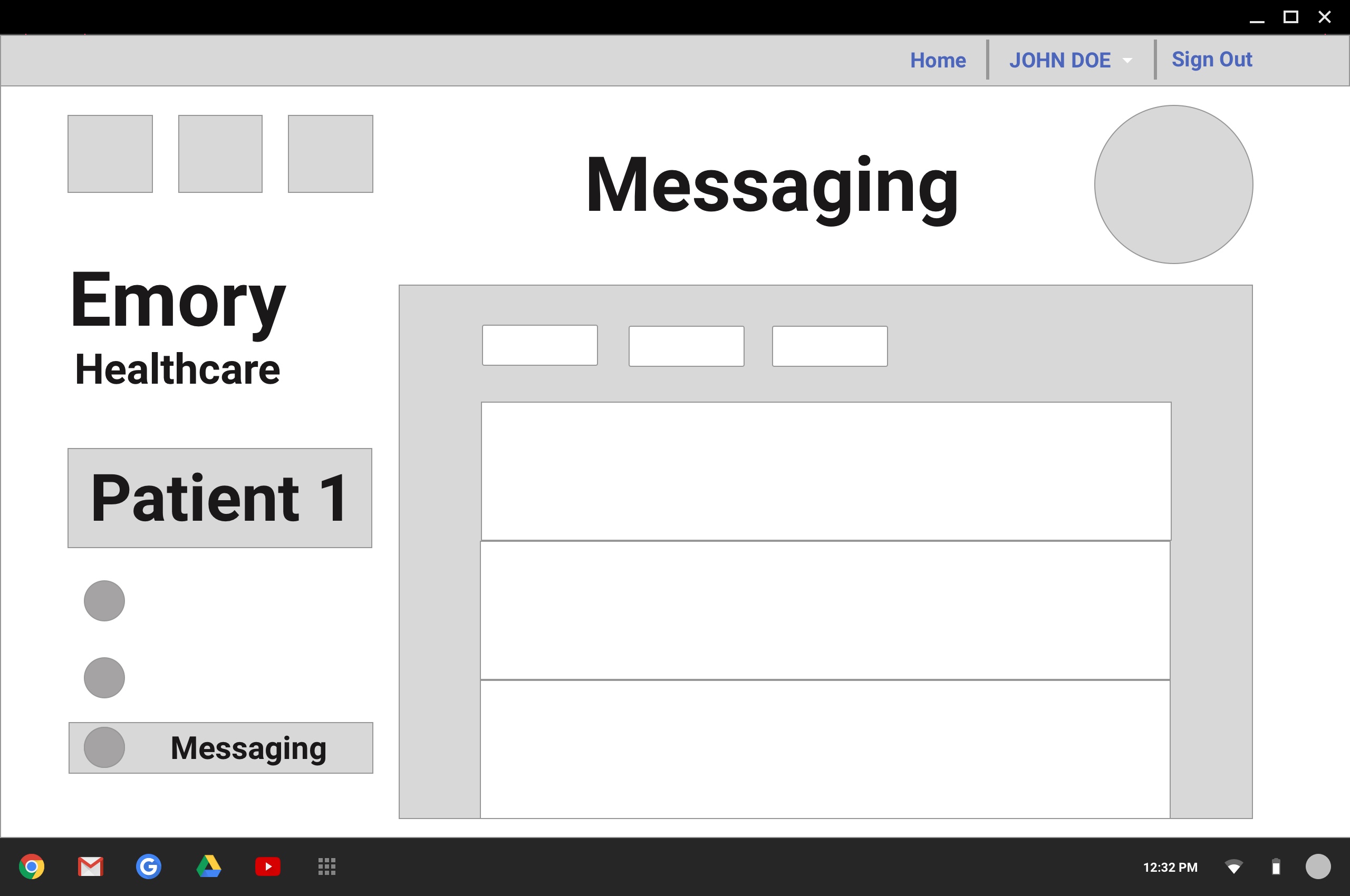
Recieved Messages
After coming up with our basic screens, we came together again to talk about the color scheme for our app. In talking about the "personality", or feel, for our app (described above), we decided that we wanted to go with a mentor sort of feel – friendly and approachable, but also in a position of authority. We want people to be comfortable using the app, but we also want them to trust it. We kept this in mind as we picked the color scheme. Ultimately, we decided on purple and yellow, with variations on these shades of purple and yellow being determined by Google's material design palettes.

Login Screen

Login Hover
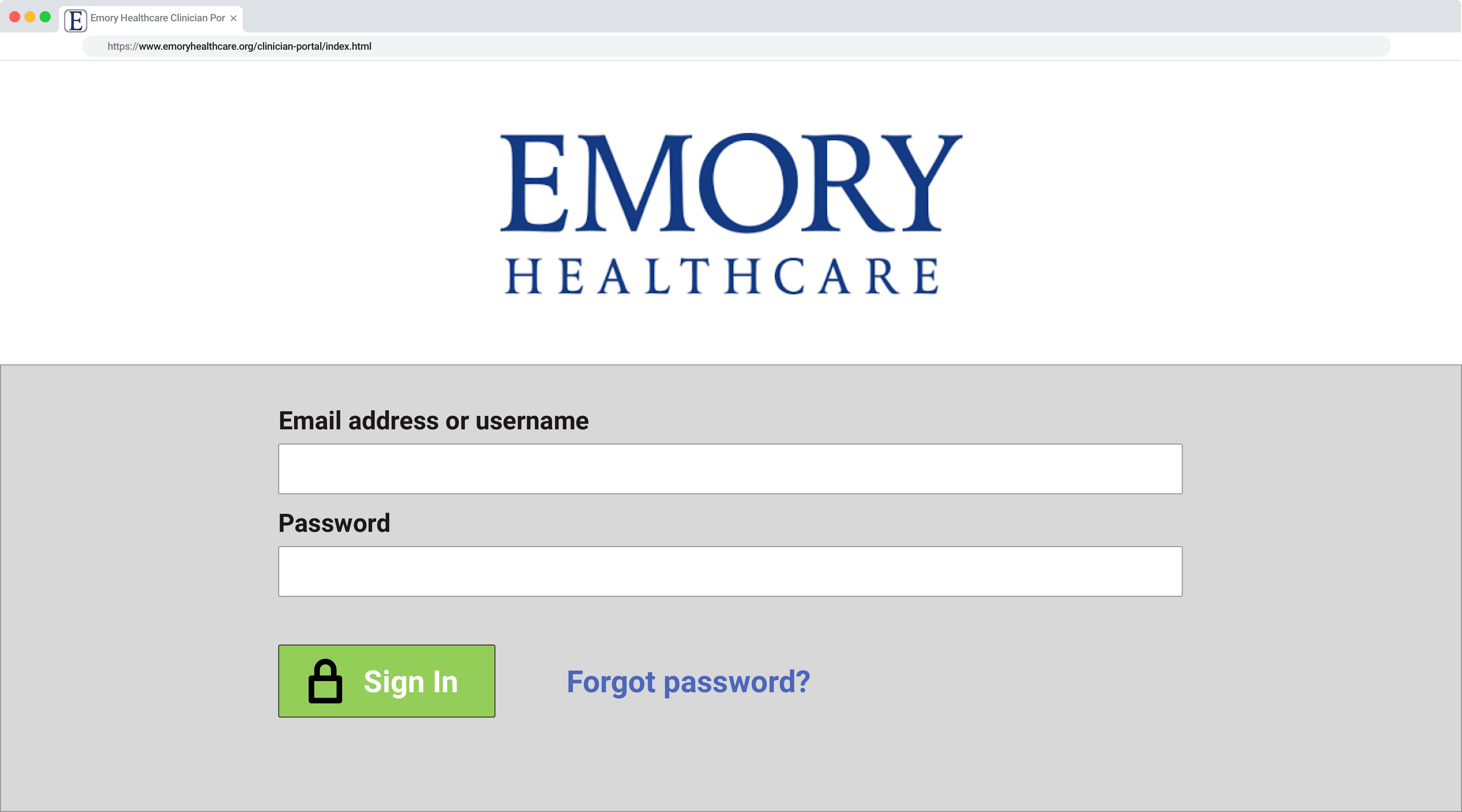
Sign In
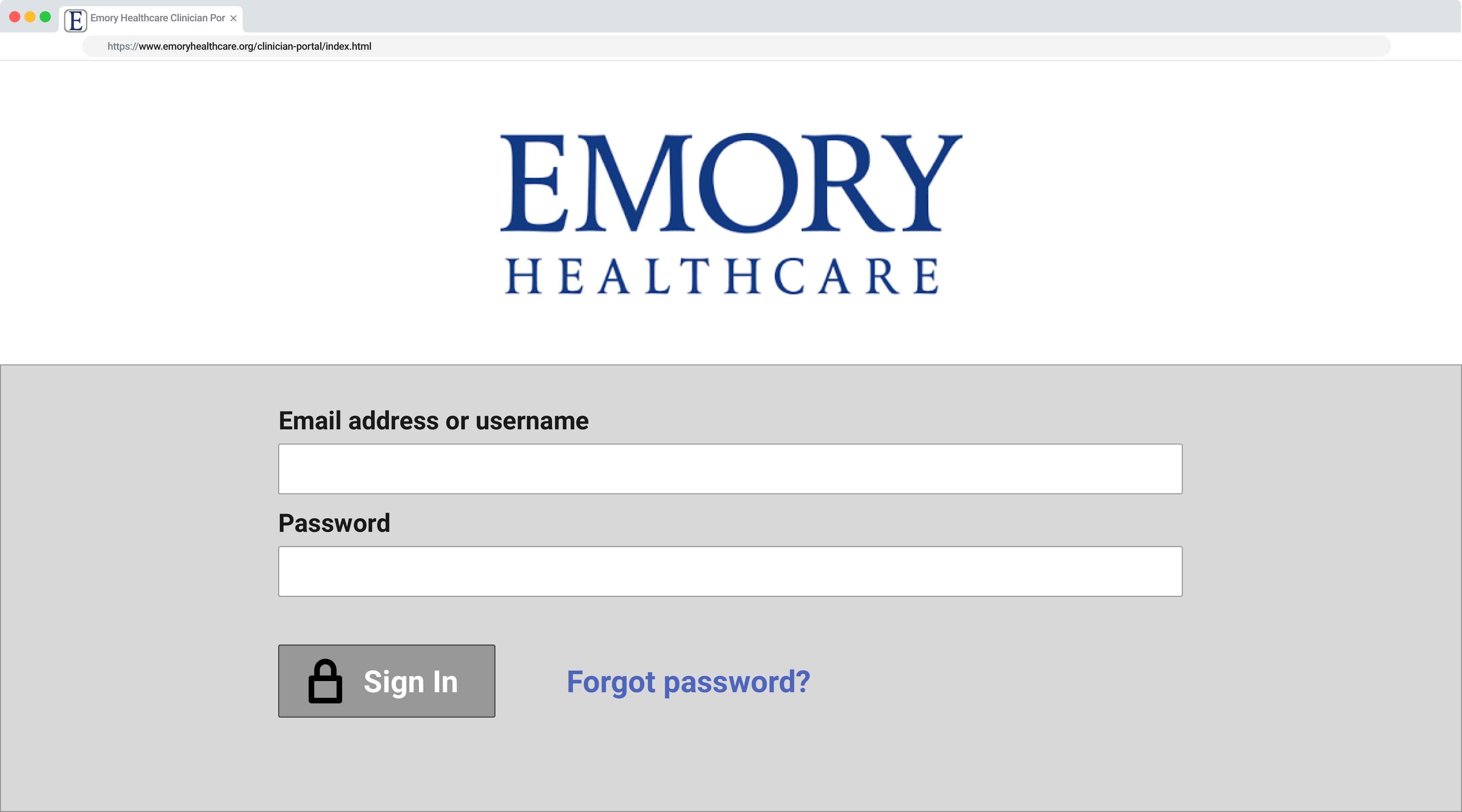
Sign In Hover
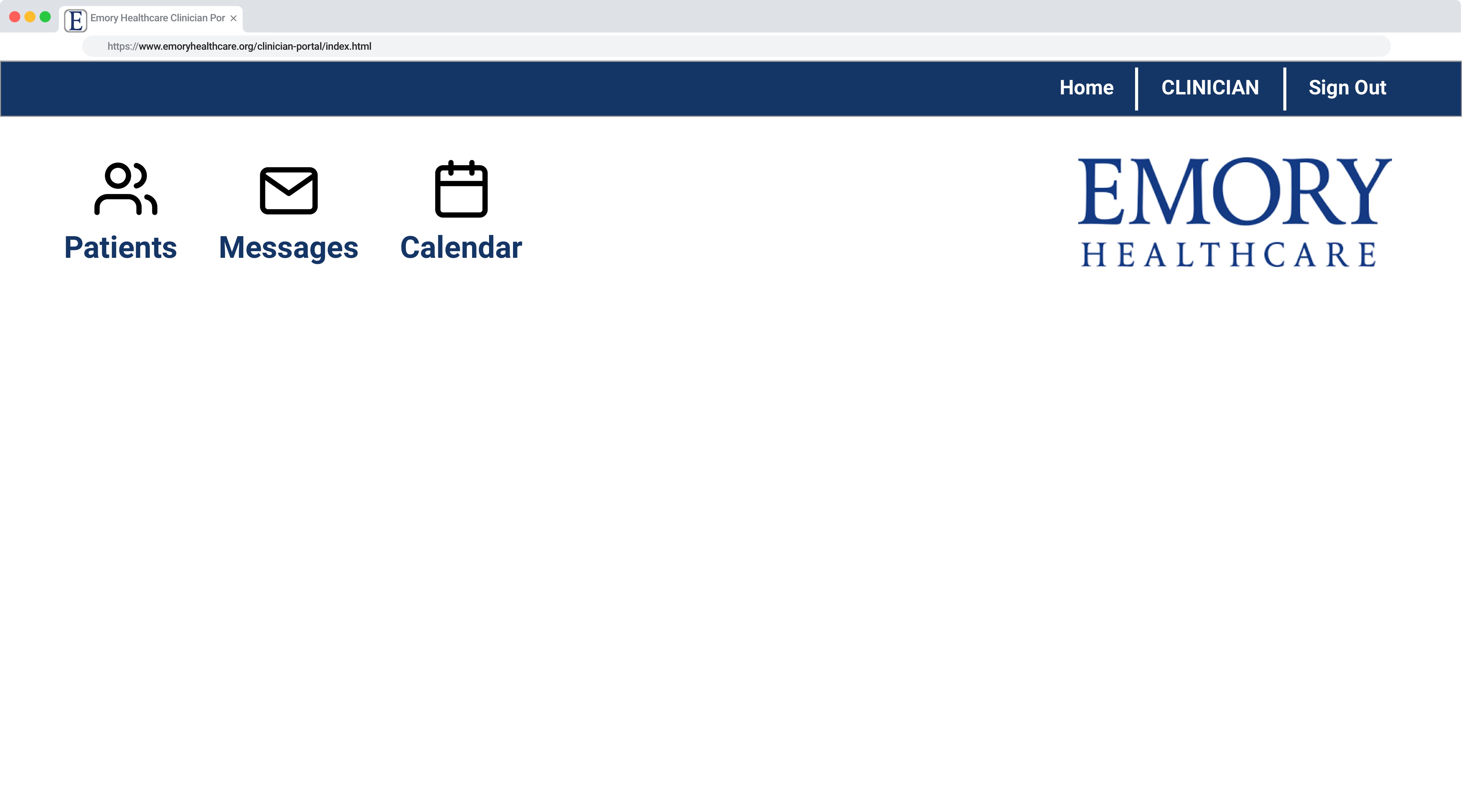
Home
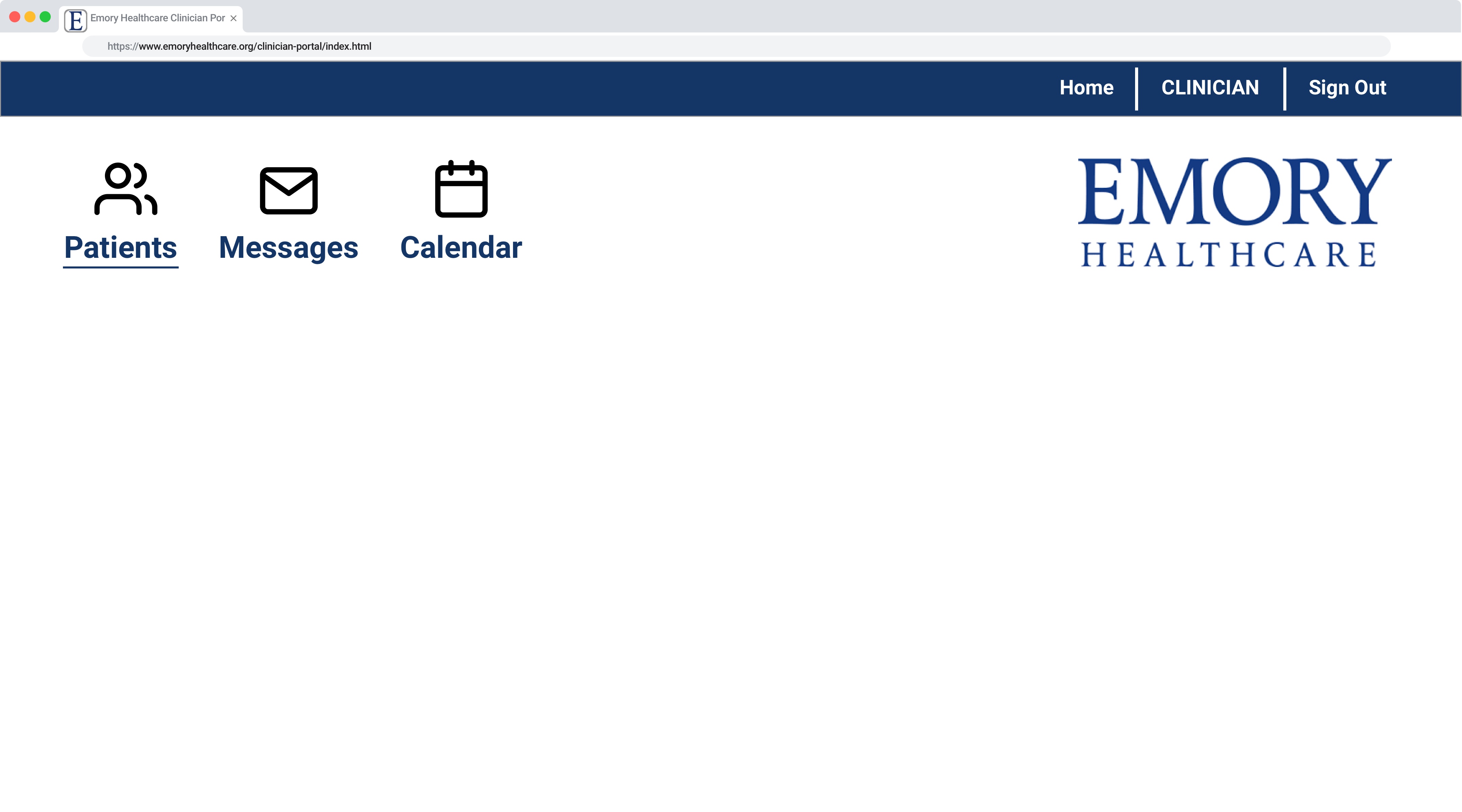
Patients Hover
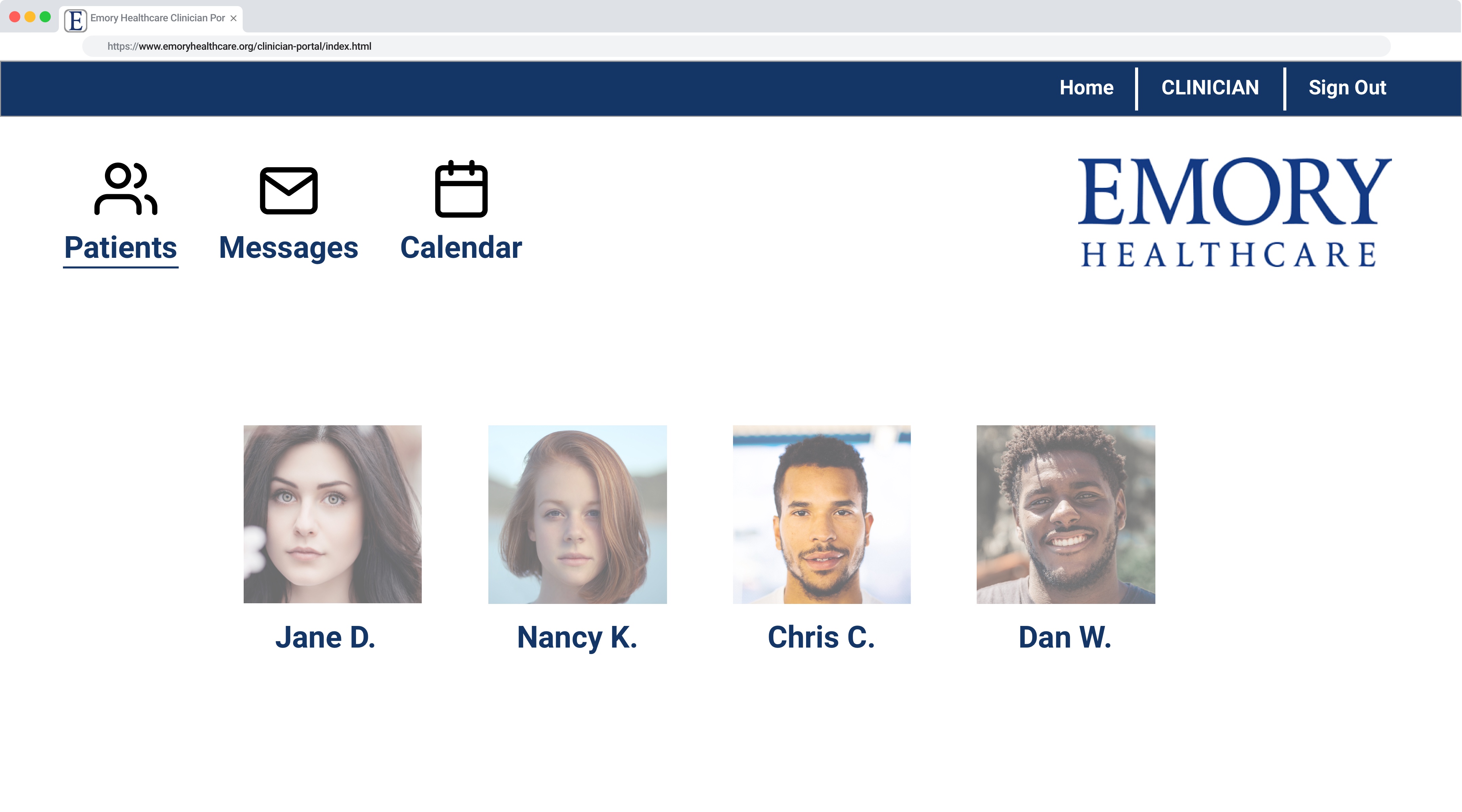
Patients
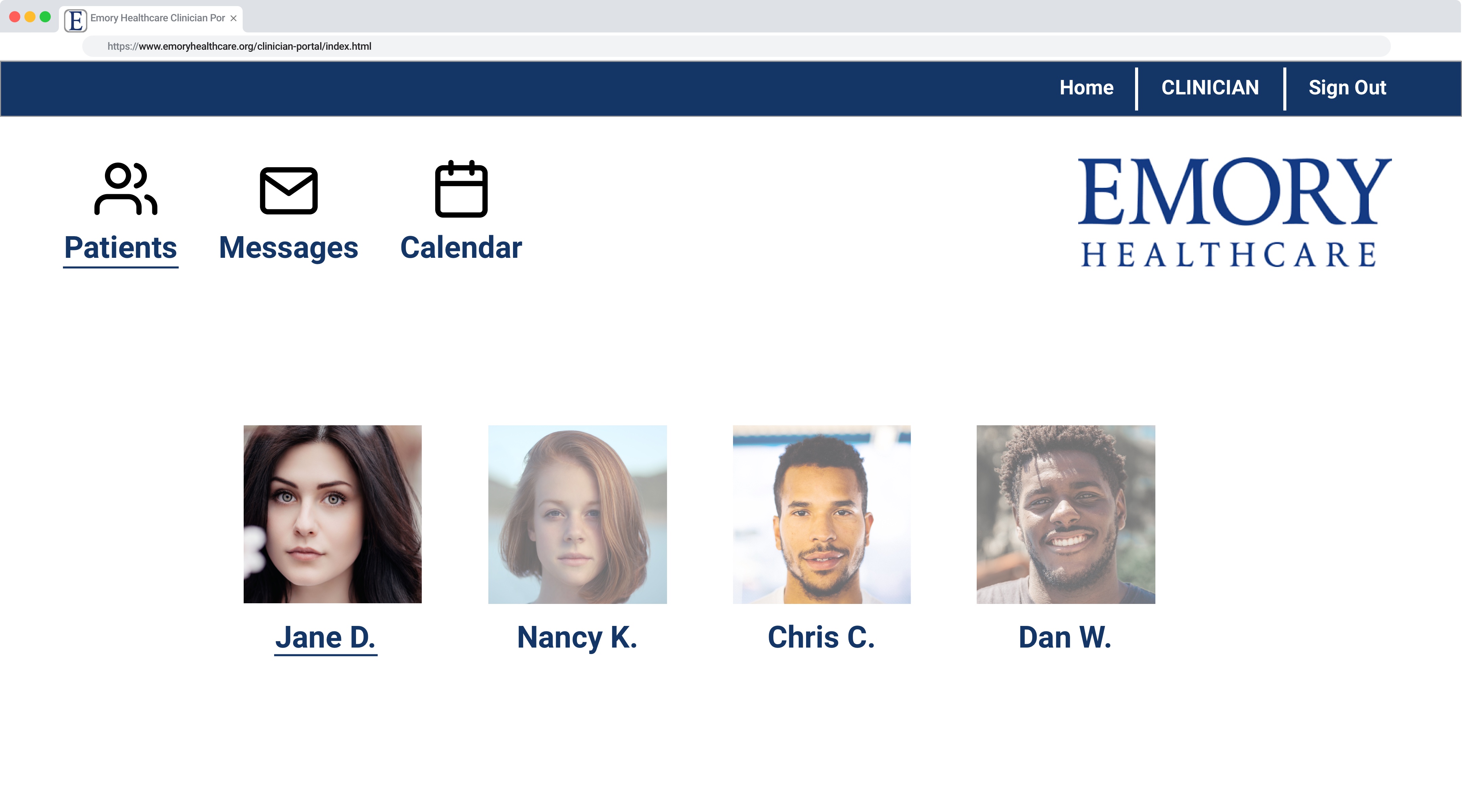
Jane Hover
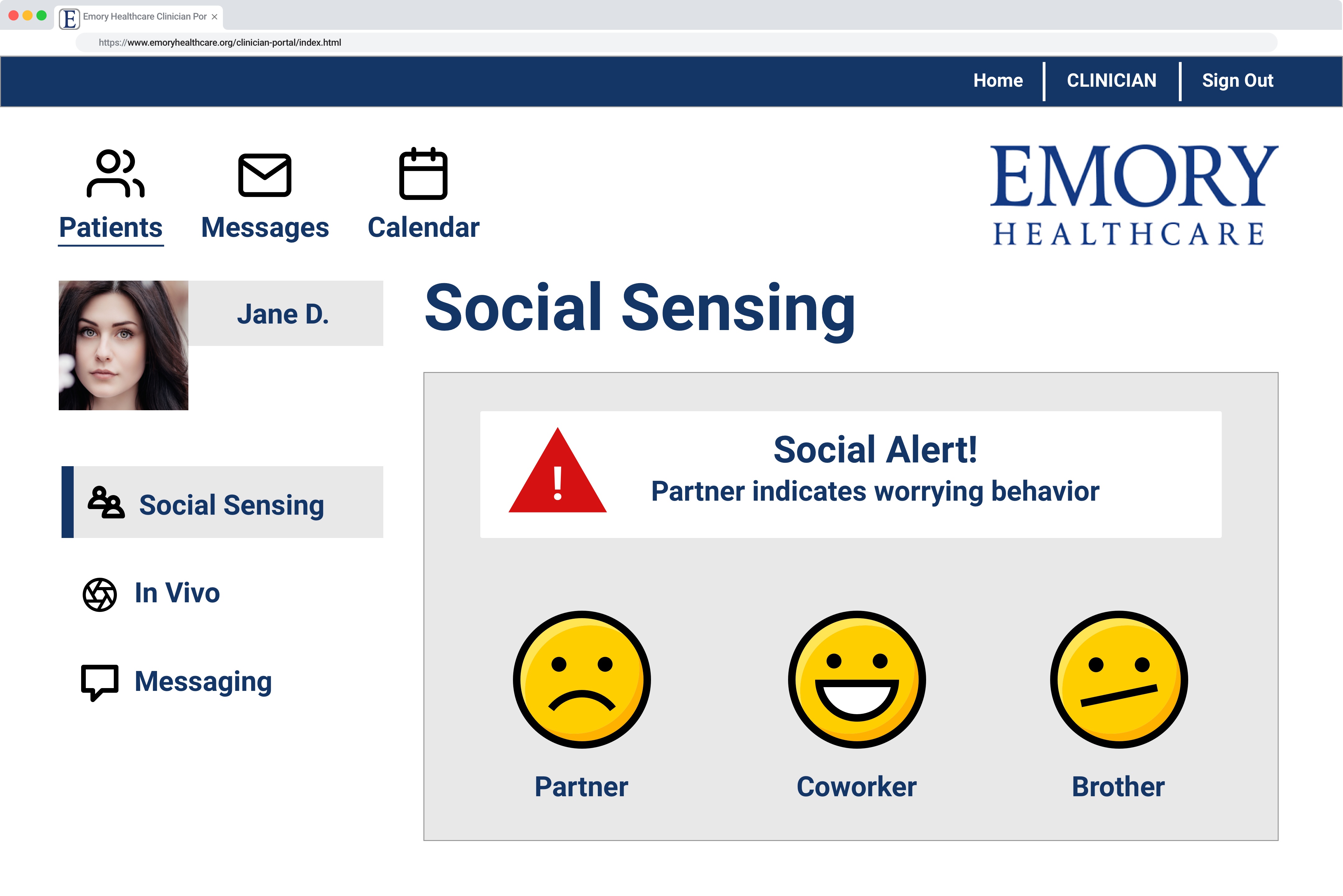
Social Sensing
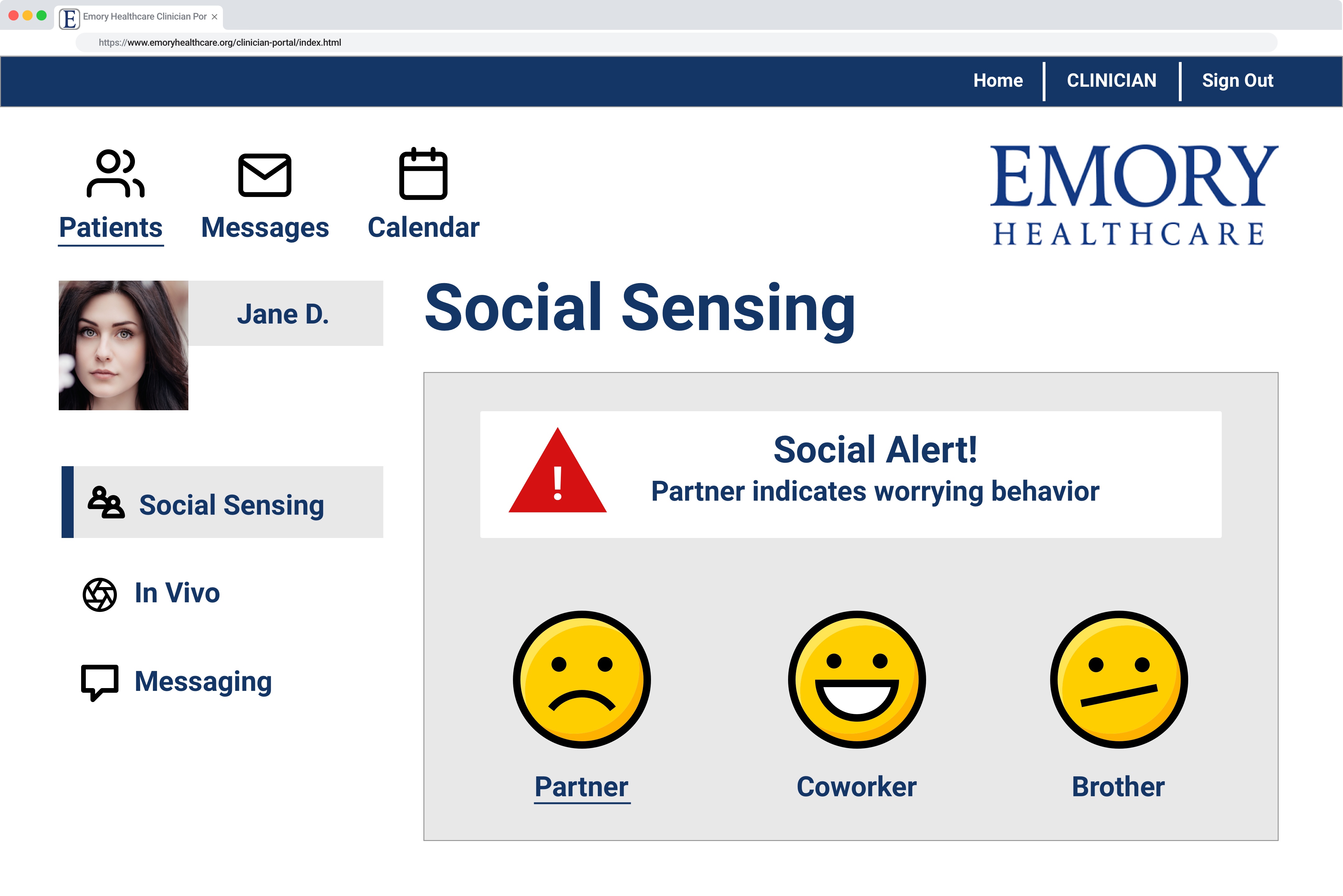
Social Sensing Hover
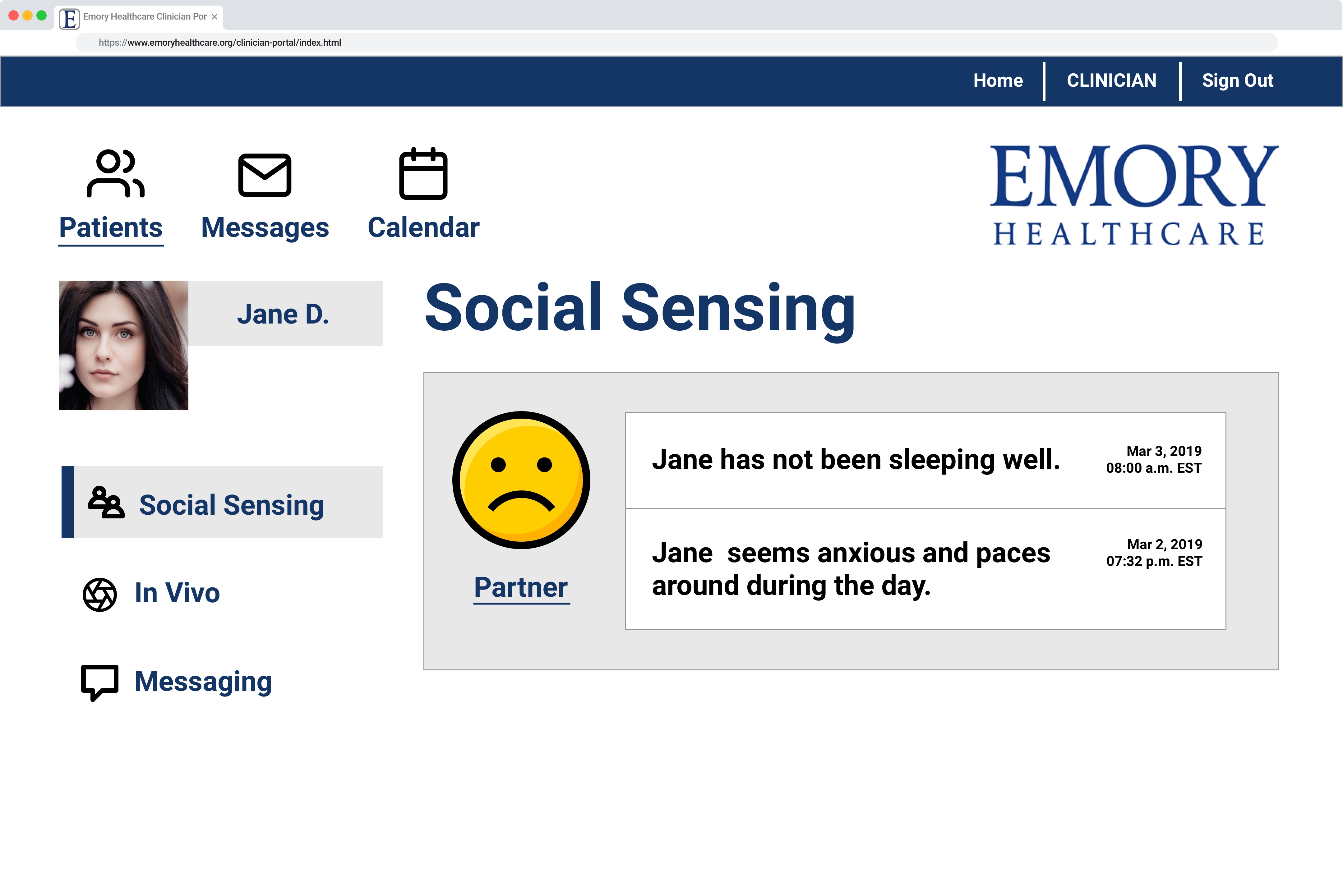
Partner Expand
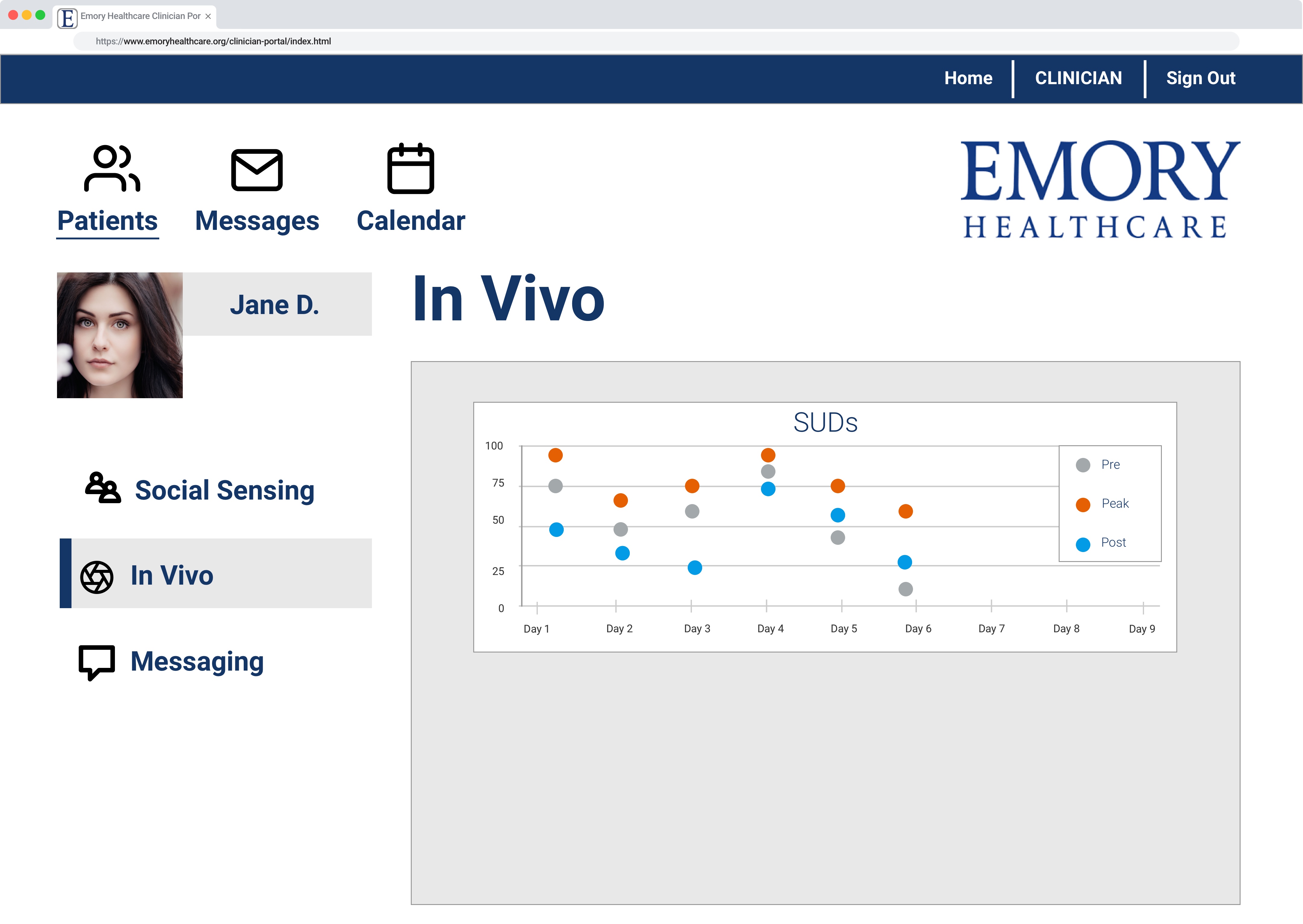
In Vivo
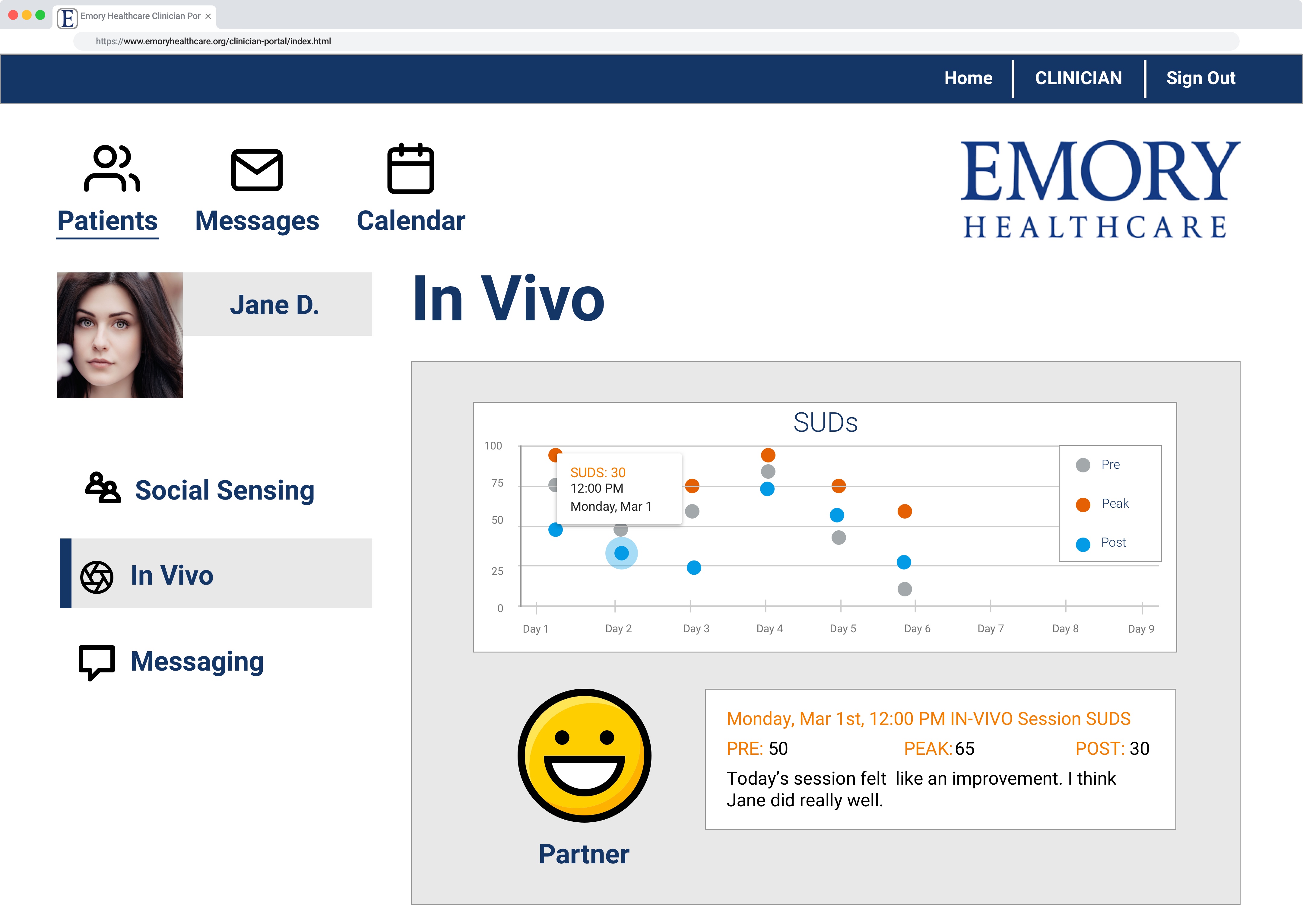
In Vivo Graph
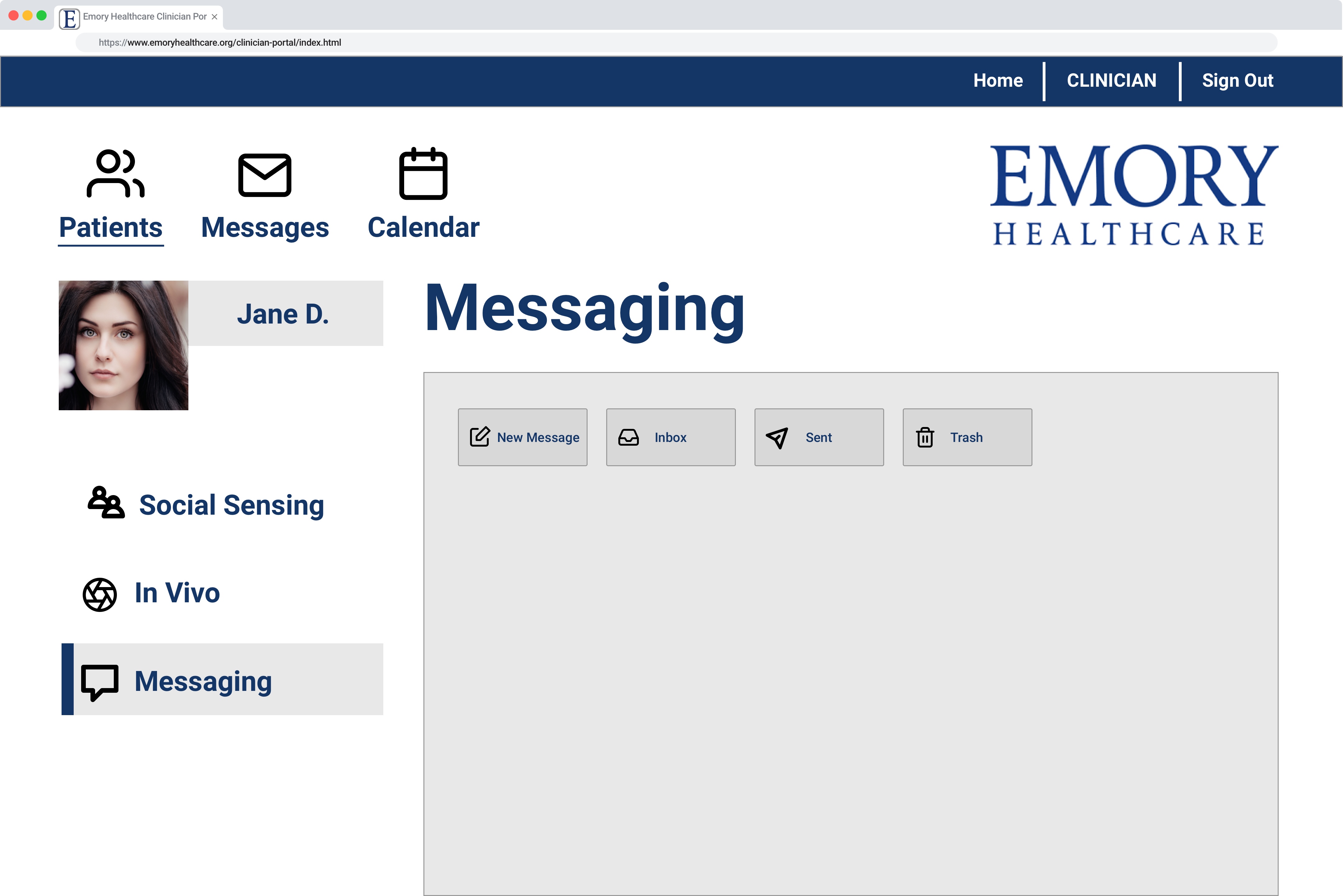
Messaging
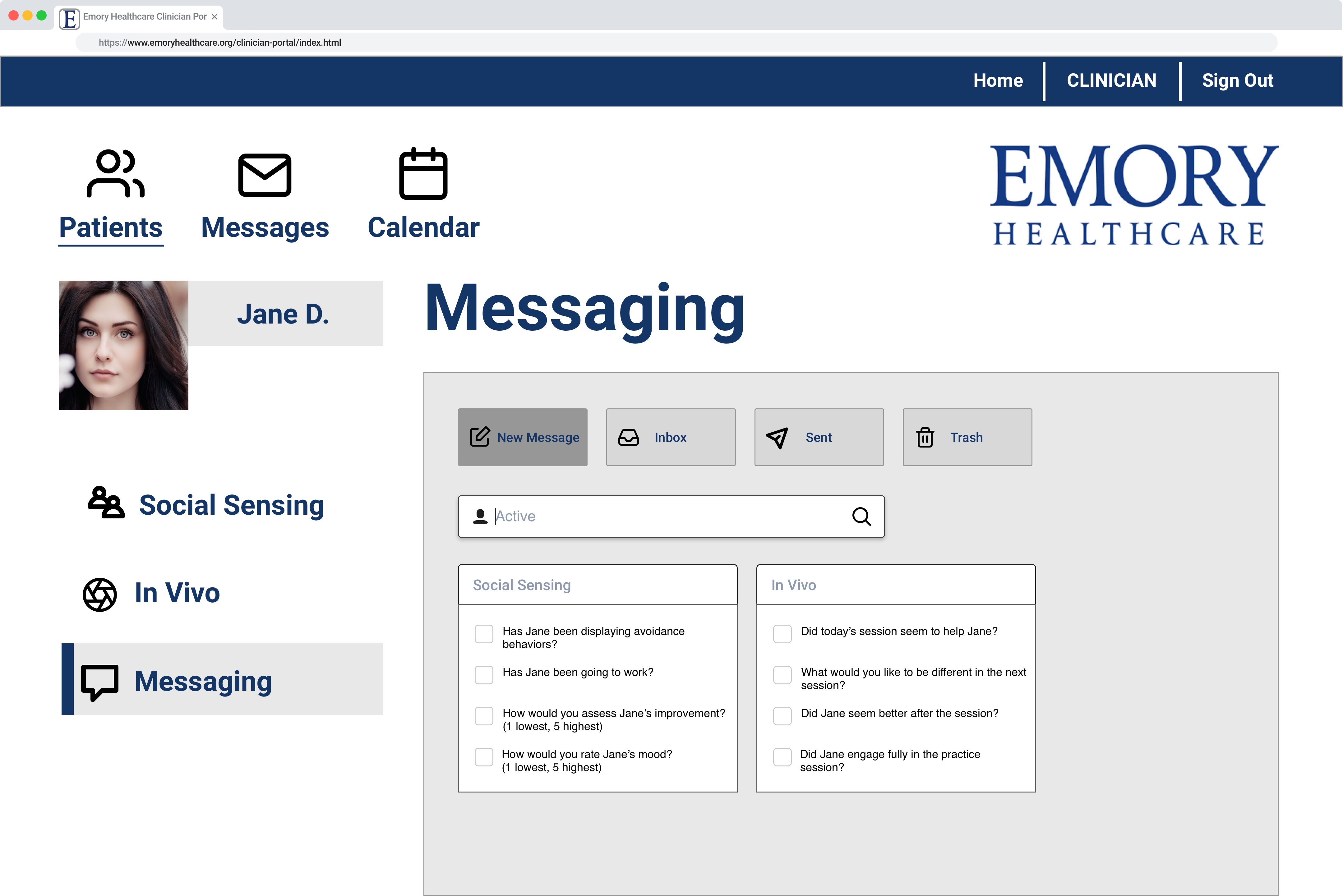
New Message
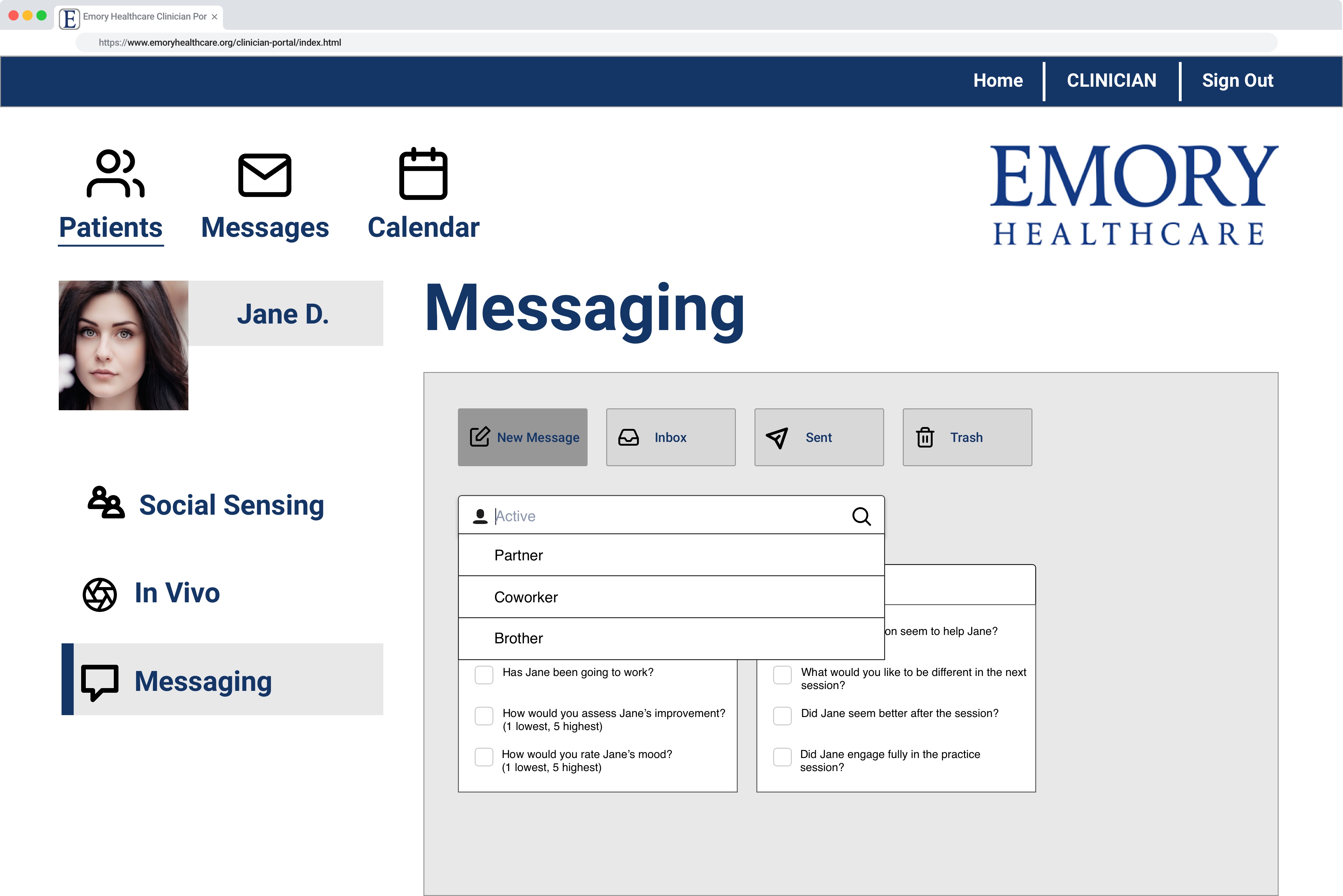
Recipient Search
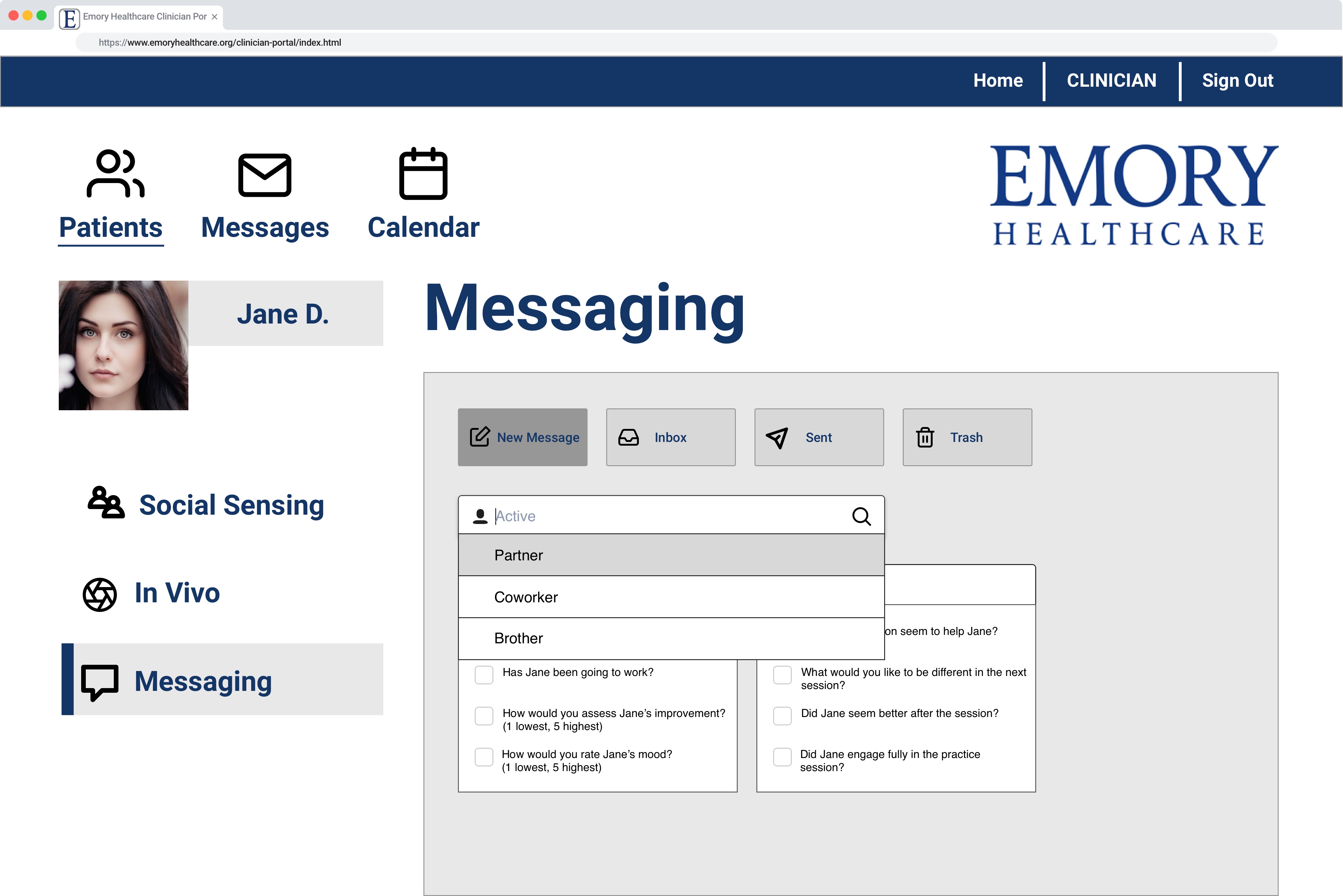
Select Recipient
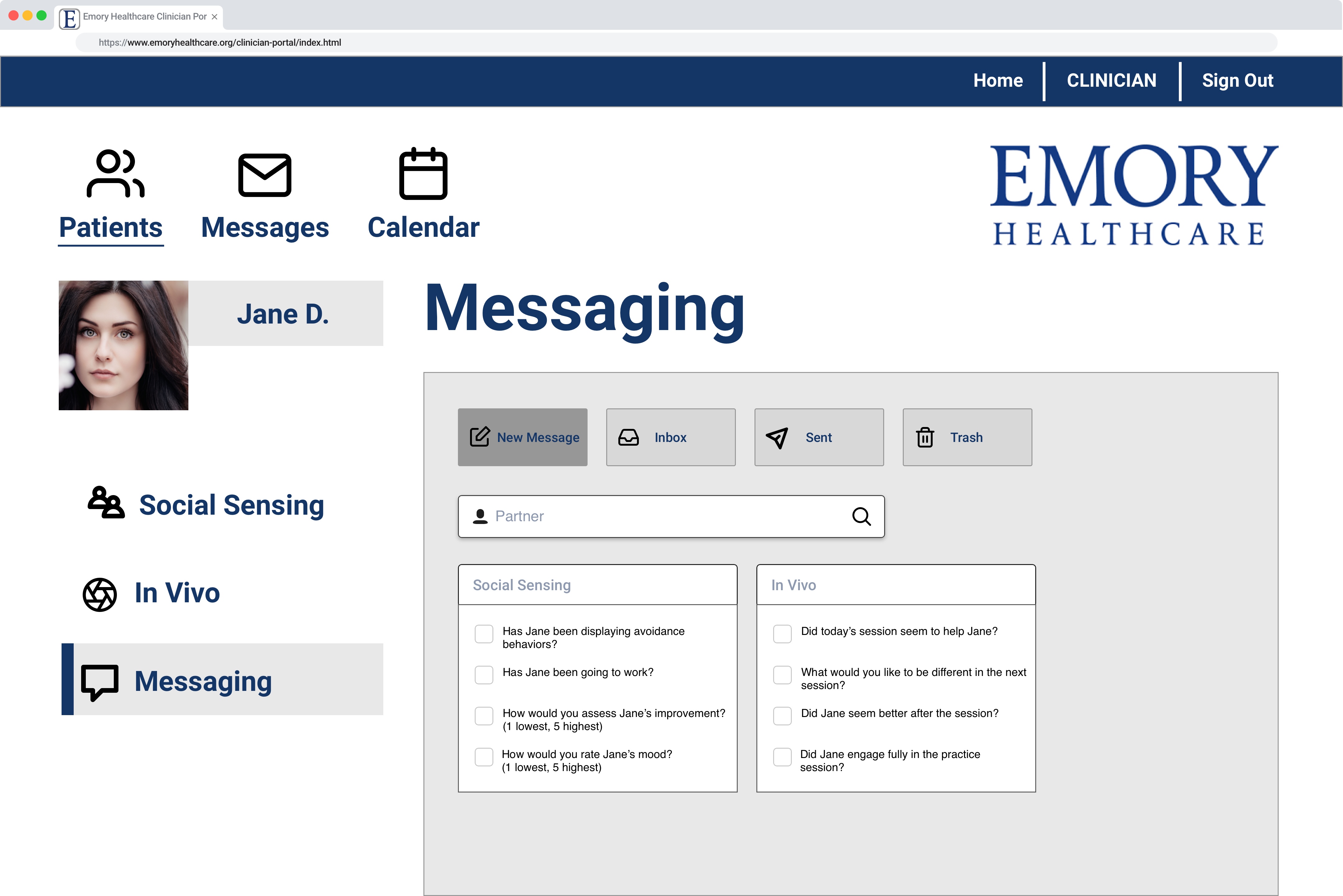
New Message to Recipient
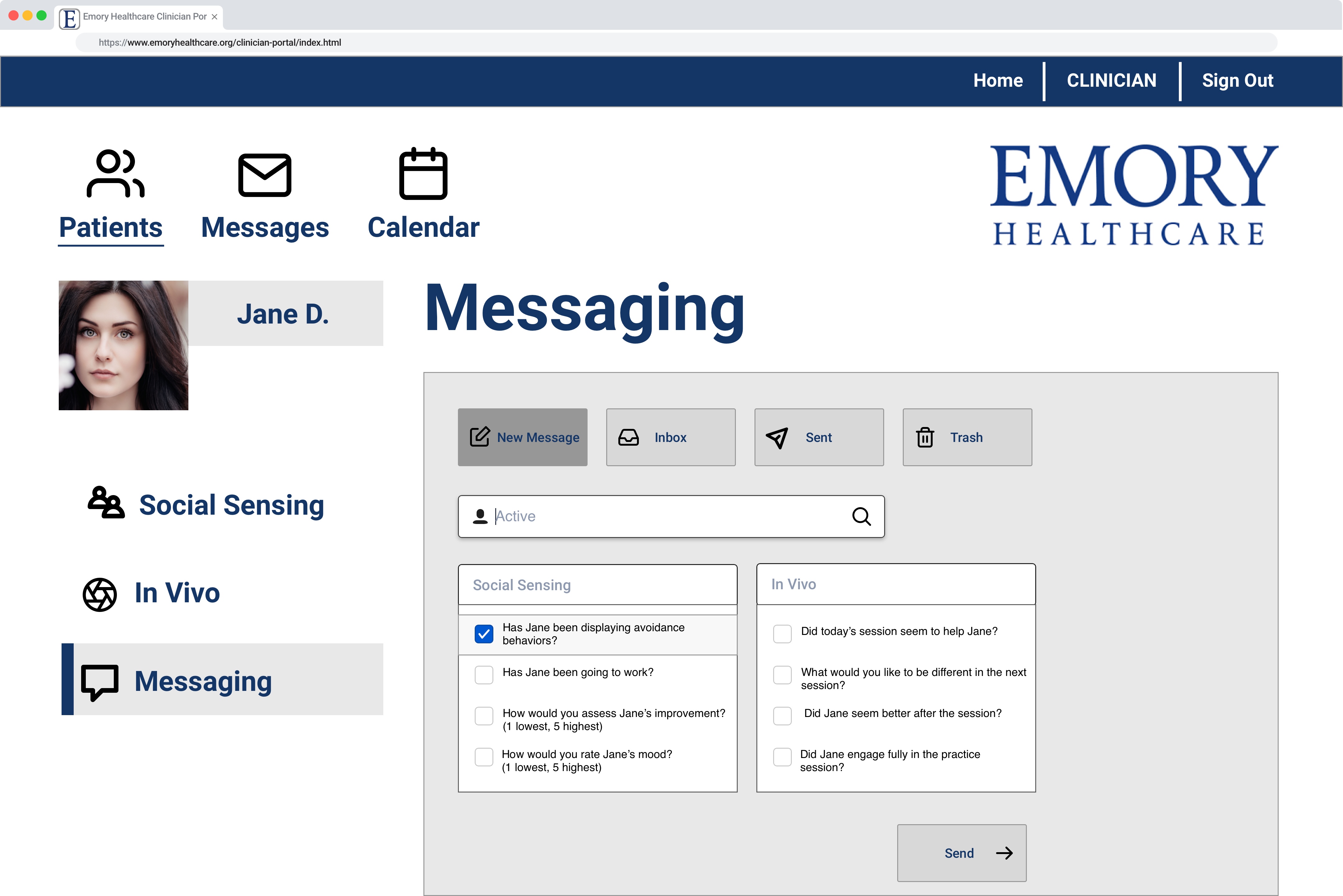
Social Sensing Drop Down
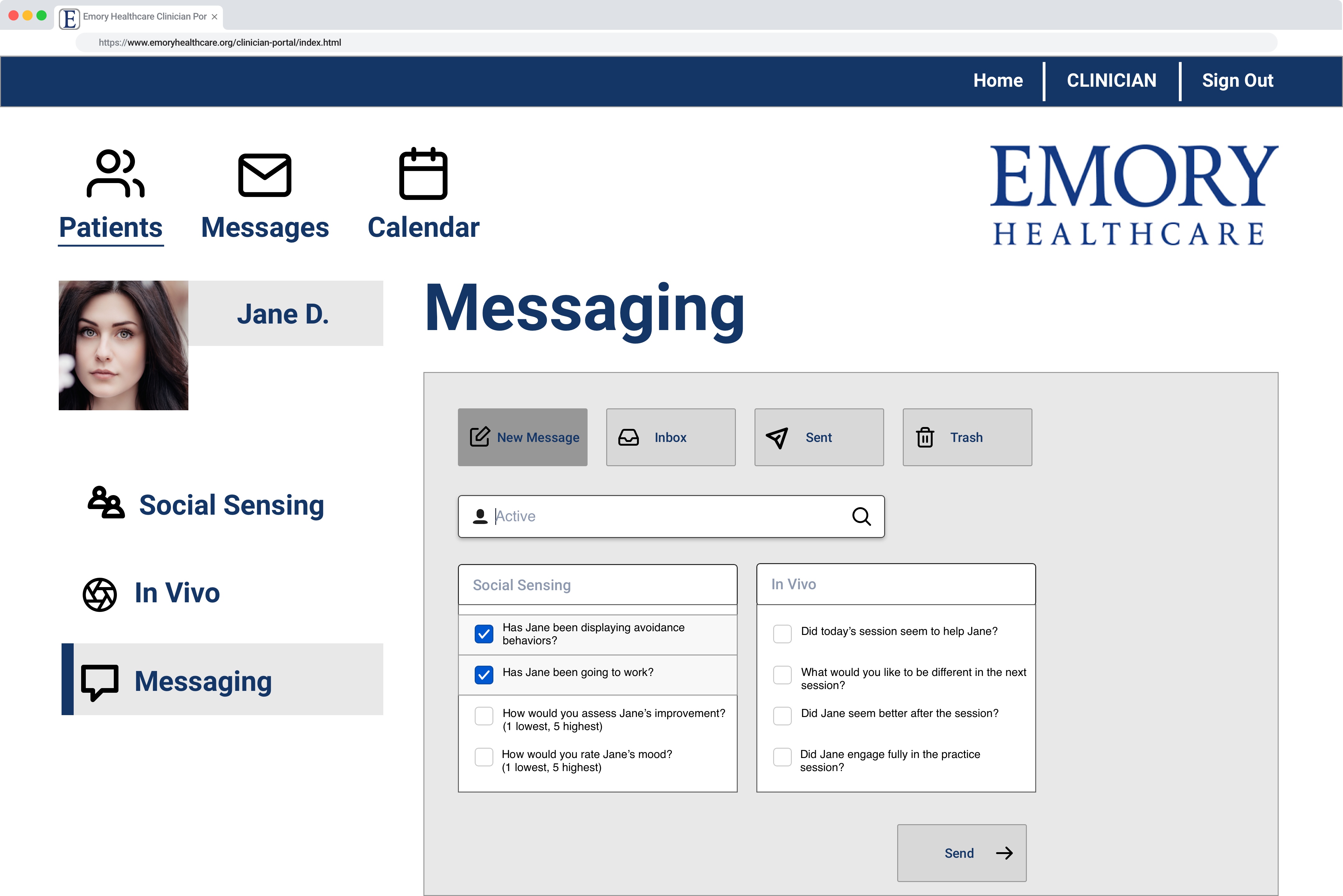
Social Sensing Multiple

In Vivo Drop Down
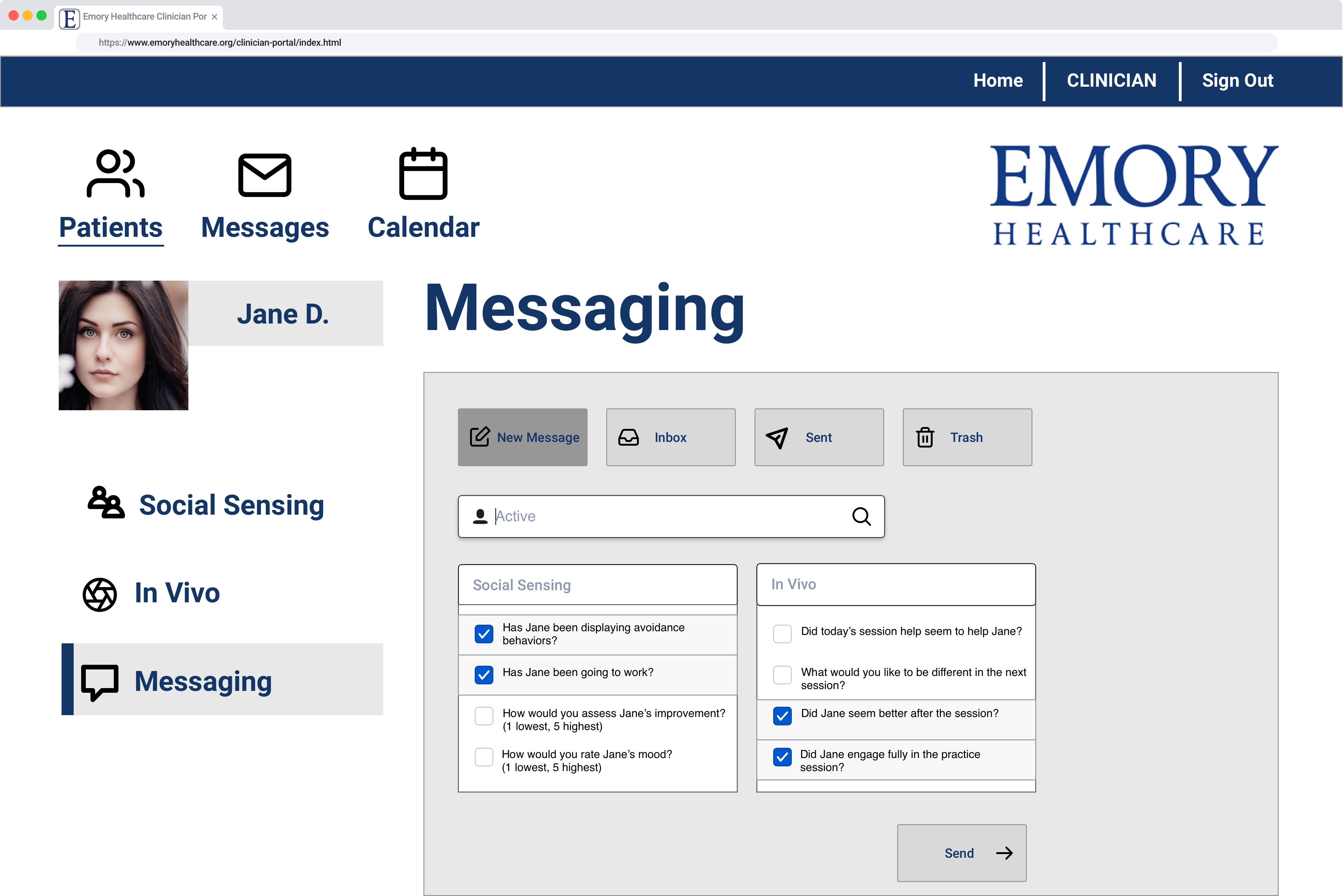
In Vivo Multiple
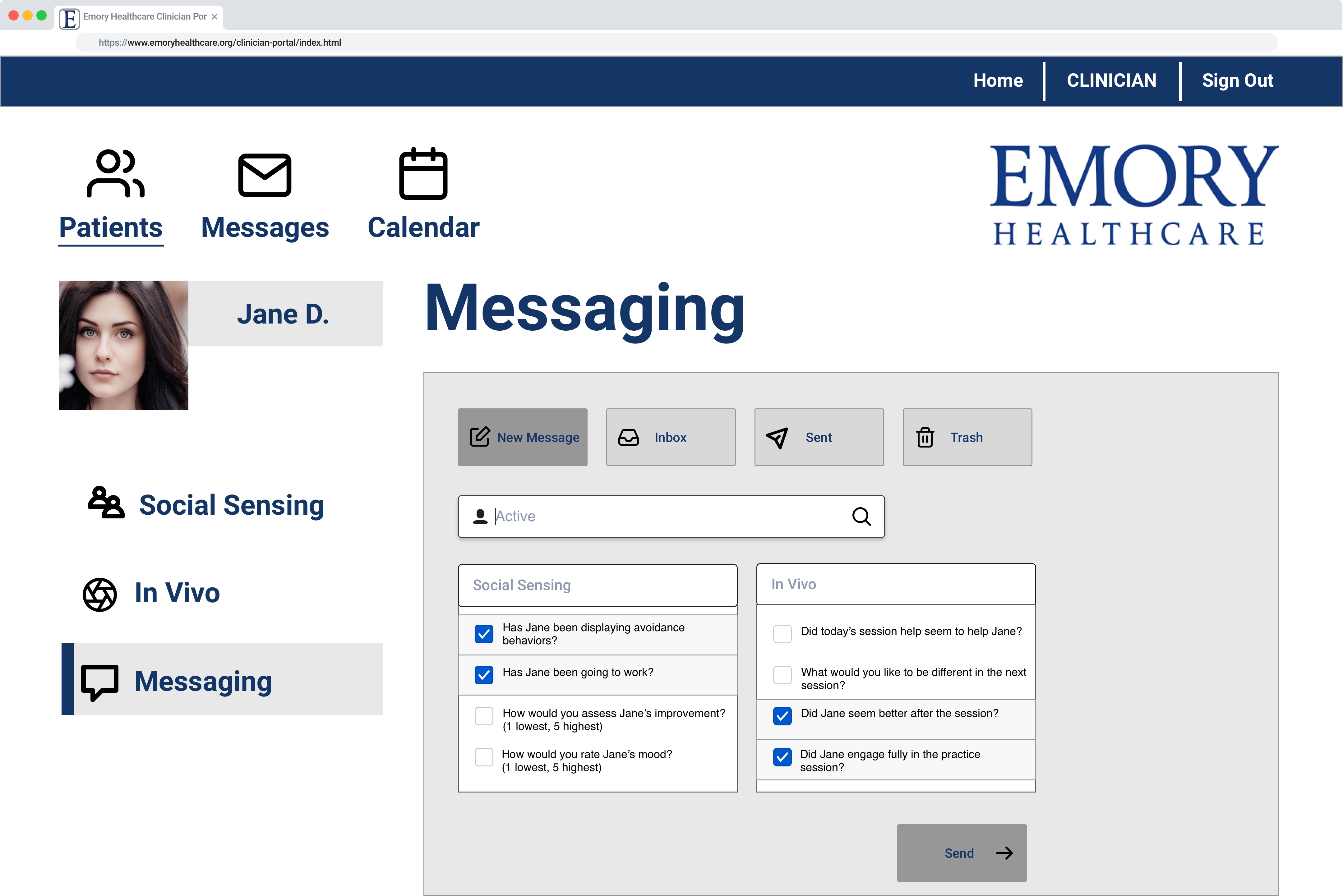
Social Sensing Send
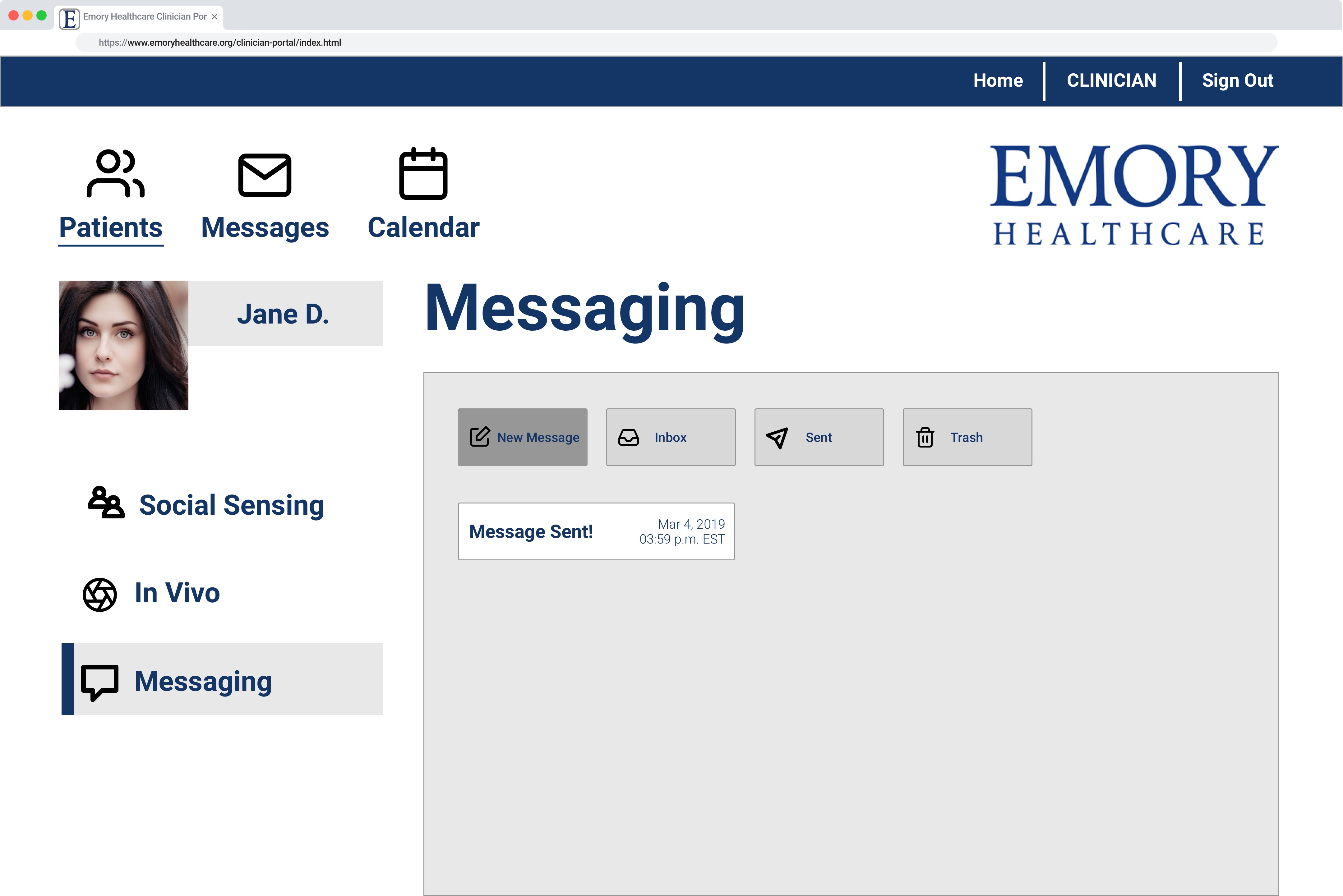
Message Sent
Understand how clinicians would use our systems and gather feedback on the systems
We conducted 5 user evaluation sessions with PE clinicians to determine the usability of the Social Sensing System
All 5 clinicians ranked the importance of each tool in the following order:
Find the Social Sensing for patient Jane D. and determine if the patient is doing well or not.
View the In Vivo information for Jane D. and determine based on what is available, how useful or not the information is.
Send a message to the patient’s partner asking the following questions:
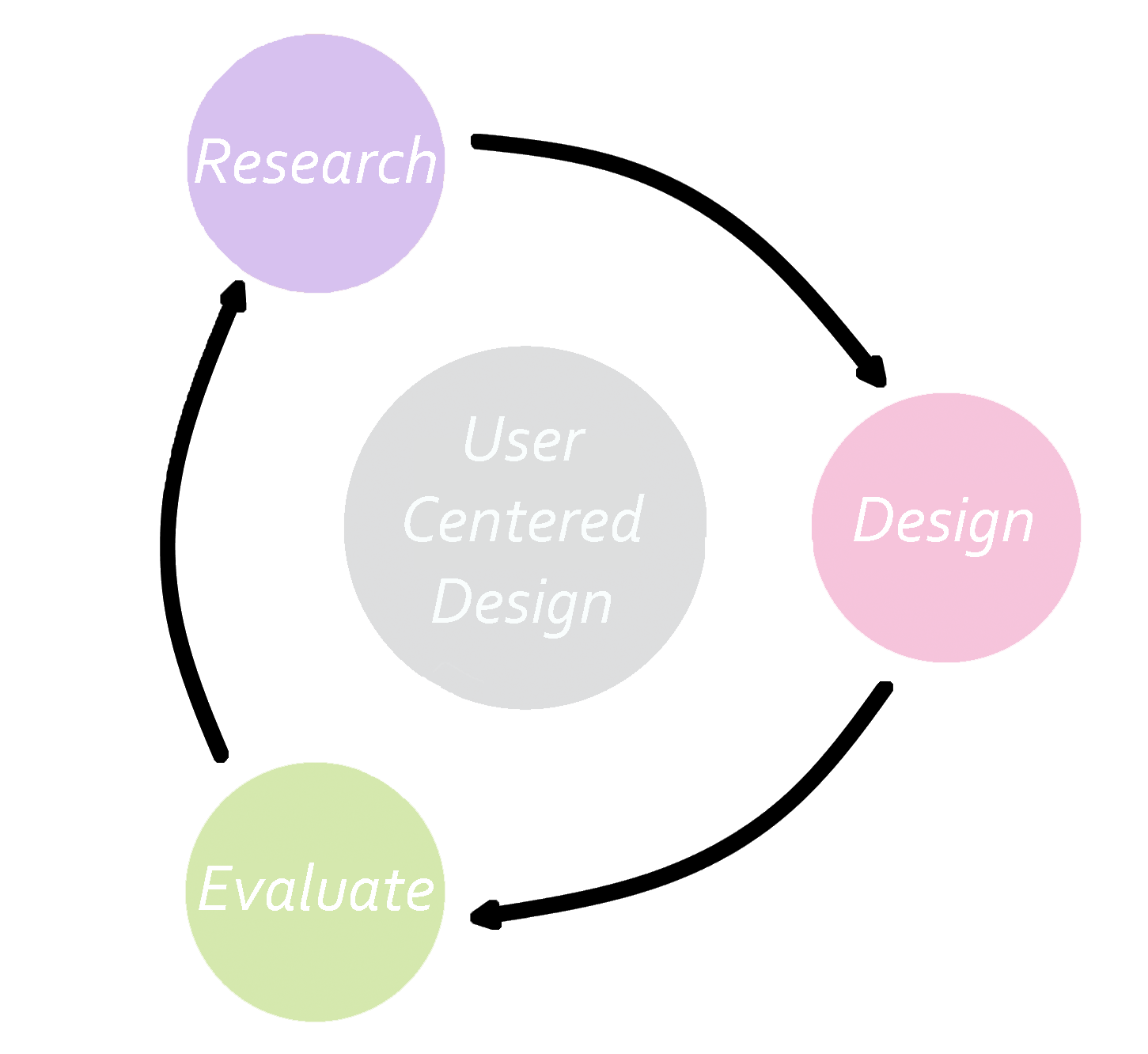
The approach we took when starting on this project was based on the user centered design process, where you first research the problem space, ideate and design, prototype, evaluate and test then iterate again and again. This method argues that this is always a formative process and it never reaches the summative process, because the solution can always be improved upon.
Future work would include the following: